How to customise your shell prompt
By default, the shell prompt on Mac OS X is somewhat cluttered so I customised it to be nice and minimalistic.
-
Open your terminal
-
Open your bash profile:
vim .bash_profile -
In your bash profile file, add the following on a new line:
export PS1="\$ \w: ".\wgives the Current working directory. If you are not root,\$inserts a$. If you are logged in as root, you get a#. -
Logout from your Mac’s user session and log back in.
-
Open Terminal.
And voilà!
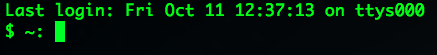
More on how to further customise your shell prompt.